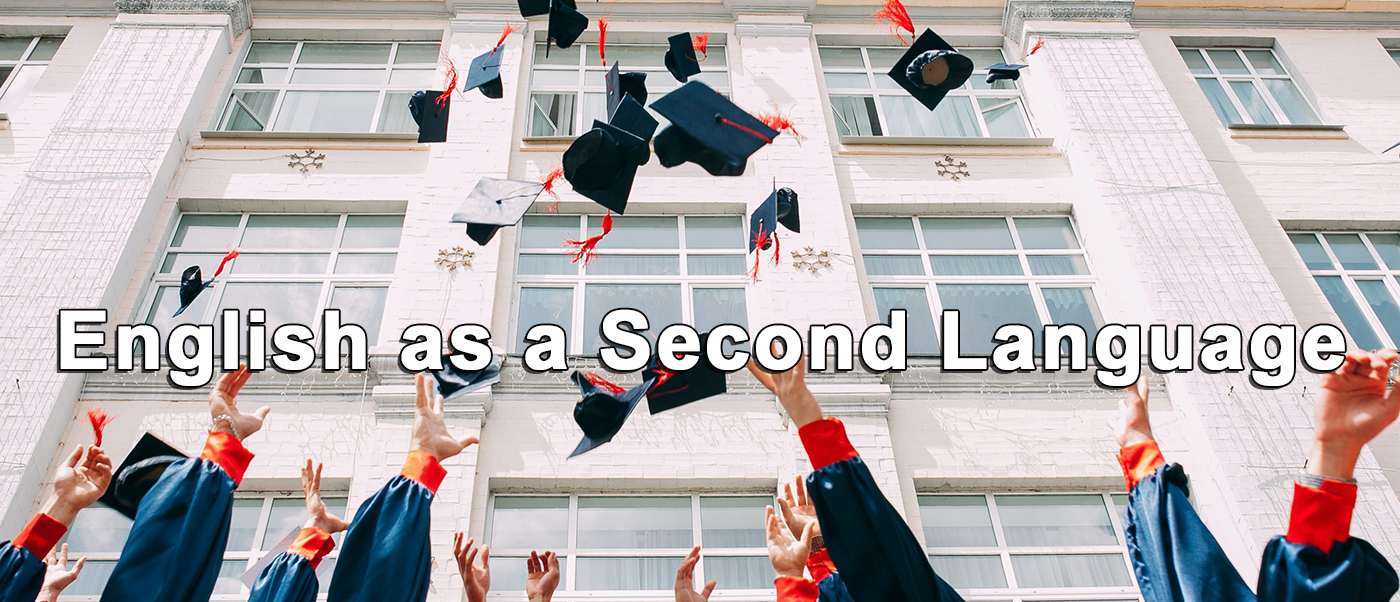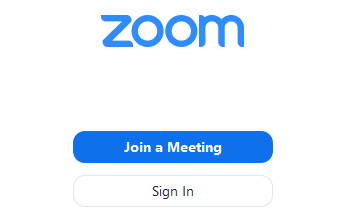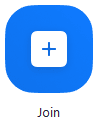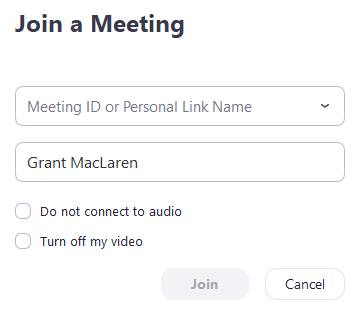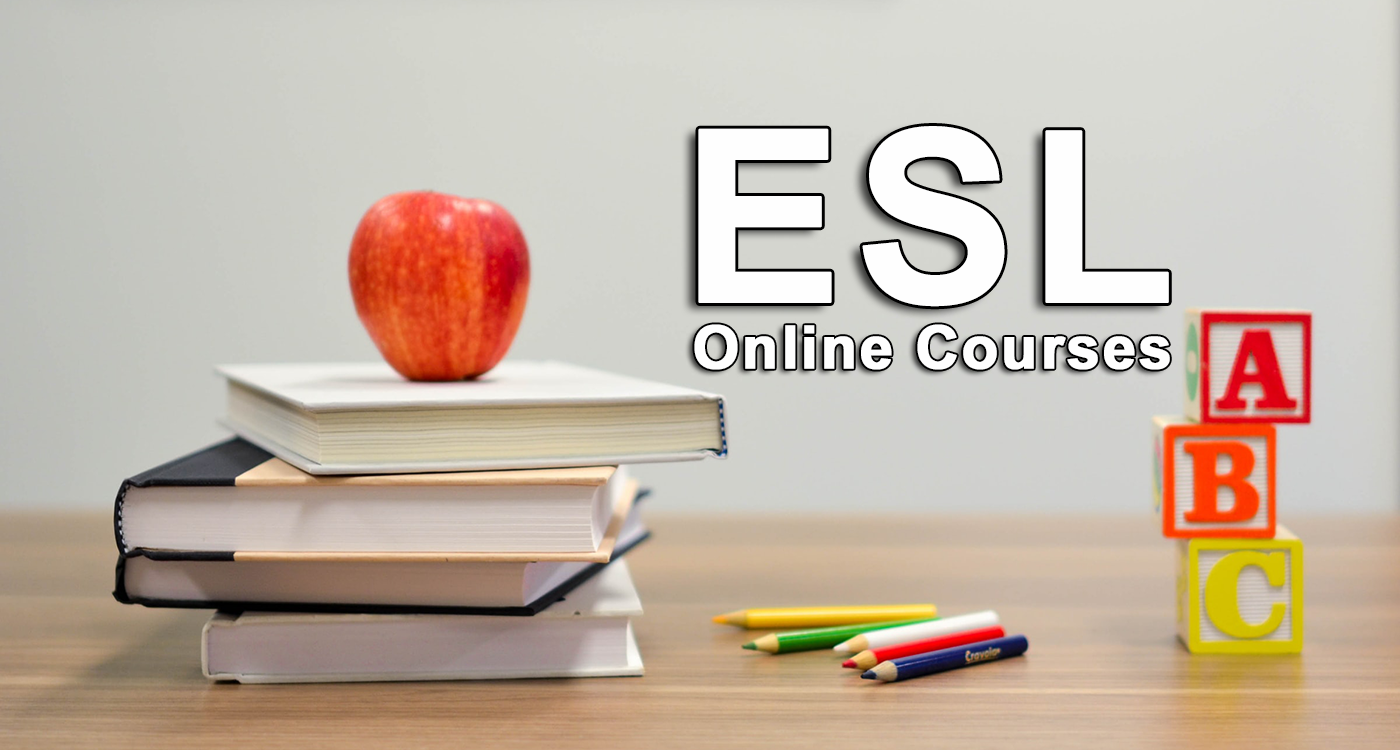
Login Into Zoom & Start Your ESL Online Course
Online Training Platform
|
Download Homework
Download Homework from dropbox.
How to download a file or folder from Dropbox
You can download files and folders to your computer from your Dropbox account. To do so:
- Sign in to dropbox.com.
- Click All files in the left sidebar.
- Hover over the file or folder you’d like to download.
- Click “…” (ellipsis).
- Click Download.
How do I install Dropbox on my computer?
More information click drop box help.
Submit Homework to the Teacher
Zip and unzip files
To zip files
In the search box on the taskbar, type file explorer, and then select it from the list of results. Right-click the file you want to zip, and then select Send to > Compressed (zipped) folder.
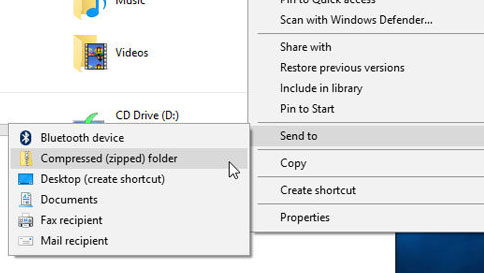
To unzip files
- Open File Explorer and find the zipped folder.
- To unzip the entire folder, right-click to select Extract All, and then follow the instructions.
- To unzip a single file or folder, double-click the zipped folder to open it. Then, drag or copy the item from the zipped folder to a new location.
What do you want to learn ESL today?
ESL classes can help school-age children and adults learn English listening, reading and writing skills, these classes can also help them develop conversational and culturally appropriate speaking skills.